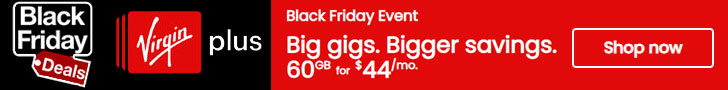An ideal choice for dynamic startups, Ooma Office’s VoIP system stands out for its absence of lengthy contracts and high upfront costs. Priced at just $19.95 per month, it includes Unlimited Calling in the US, Canada, Mexico, and Puerto Rico.
Ooma Office offers numerous robust call management features, such as remote business capabilities through a mobile app that transforms your cell phone into a speakerphone. However, video conferencing capabilities are exclusive to the Ooma Office Pro or Pro Plus plans, starting at $24.95.
Business executives, often burdened with the search for high-quality voice-to-text services, can find relief with Ooma Office. This professional-grade VoIP solution starts at an affordable $19.95 per user per month. It’s easy to set up without specialized knowledge and comes with an extensive list of features, including the ability to convert old handset phones into VoIP extensions effortlessly.
Getting Started
In this latest round of testing, we found that Ooma Office is trying to step up their game to appeal to more than just small businesses. Despite the new focus on SMBs, despite the experienced challenges with a phone’s setup process, Ooma Office still provides a number of viable choices for the SMB management team.
Still, while Ooma prefers users get their phone through them, they do now have a process for using VoIP phones if you want to do that. We chose the optimal experience option and received a Yealink T48S from Ooma which is a fully-featured handset that just worked the first time we powered it up.
About Ooma Plans
Ooma presents three distinct plans for business phone services, each encompassing over 50 standard features along with Unlimited Calling in the US, Canada, Mexico, and Puerto Rico.
Essentials
Priced at $19.95 per user per month, Essentials offers 50+ standard features, including Voicemail, Call Transfer, Company Directory, Call Blocking, Virtual Fax, Voicemail-to-Email Audio File, and Unlimited Calling in the U.S., Canada, Mexico, and Puerto Rico. It also includes 500 minutes of inbound calls per month, making it an ideal choice for small businesses, covering most of their essential needs.
Pro
At $24.95 per user per month, Pro incorporates all the features of the Essential plan. Additionally, it includes up to 25 participants for Videoconferencing, Text Messaging
up to 250 per month , Voicemail Transcription, Office 365 and Google Integration, Call Recording, Dynamic Caller ID, and more. Pro is well-suited for small to medium businesses, especially those with multiple offices in different cities or countries.
Pro Plus
Priced at $29.95 per user per month, Pro Plus includes all the features of the Pro plan, along with additional offerings such as Call Queues, CRM Integration, Text Messaging
up to 1000 per month , Videoconferencing (up to 100 participants), Team Chat, Hot Desking, Ooma Meetings Recording, and more. This plan is suitable for medium-sized businesses and enterprises.
User Experience
One of the primary focuses in Ooma’s office version with Basic is to replicate what you can do on your phone. You can make calls, store numbers, and send SMS messages through your app. However, this app doesn’t provide cross-synergy capabilities, meaning if you’ve stored contacts elsewhere, the system won’t be able to match them. The release date for this feature is early next year.
Ooma supports VoIP over Wi-Fi, eliminating the need for a legacy POTS line. The adapter that Ooma includes with the handset lets you use an existing Wi-Fi connection, or create one if there are no available connections. This feature is perfect for small organizations with heavy Wi-Fi dependence, as well as all those at-home office employees who choose to work wireless.
Additionally, Ooma lets you use any analog phone. You just need an adapter which connects the phone the Ooma Base Station. The number of base stations can now have no limits with Ooma. This option is affordable with the starter pack, taking into consideration that you receive an Ooma Base Station and two extensions at $128.95.
One feature of Ooma Office is the DECT 6.0 wireless radio in the Ooma Base Station. The company offers a package with two Linx devices that support analog standard RJ-11 ports or you can buy the base station without Linx if you have no plans to use them.