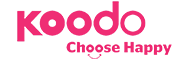Koodo Mobile is a popular Canadian mobile service provider known for its affordable plans and flexible options. One of its key features is Koodo Self Serve, an online portal that allows customers to manage their accounts, track usage, pay bills, and update plans without needing to contact customer support. In this article, we will explore what Koodo Self Serve offers, how to use it, and common troubleshooting solutions.
What is Koodo Self Serve?
Koodo Self Serve is an online account management platform that allows Koodo customers to handle various tasks related to their mobile service. It eliminates the need to visit a store or call customer support for most account-related functions. Users can access the Self Serve portal through the Koodo website or the Koodo mobile app.
Features of Koodo Self Serve
Koodo Self Serve provides a variety of features that help customers manage their mobile services efficiently:
1. View and Pay Your Bill
- Check your monthly bill and payment history.
- Make one-time payments using a credit card or online banking.
- Set up pre-authorized payments to avoid missed bills.
2. Monitor Your Usage
- Track your data, talk time, and text message usage in real time.
- Set up usage alerts to avoid overage fees.
- View past bills and usage history.
3. Manage Your Plan
- Change your mobile plan to a different one that better suits your needs.
- Add or remove add-ons such as data boosters or international calling options.
- Upgrade to a higher data plan if needed.
4. Update Your Account Information
- Change your email, address, or phone number.
- Update your payment method.
- Modify your security settings for better protection.
5. Change or Upgrade Your Device
- Check available upgrade options for new devices.
- Make payments for a new phone through Koodo’s Tab system.
- Transfer your existing number to a new device.
6. Suspend or Restore Your Service
- Temporarily suspend your service if your phone is lost or stolen.
- Reactivate your service once you retrieve your device or get a replacement.
7. Refer-a-Friend Program
- Use Self Serve to refer friends and get bill credits when they join Koodo.
- Track the status of referrals and rewards earned.
How to Access Koodo Self Serve
Via Website:
- Go to Koodo Self Serve.
- Click on “Log in”.
- Enter your Koodo phone number and password.
- Navigate through the dashboard to access different features.
Via Mobile App:
- Download the Koodo Self Serve app from the App Store (iOS) or Google Play Store (Android).
- Open the app and log in using your credentials.
- Manage your account from your smartphone.
Troubleshooting Common Koodo Self Serve Issues
While Koodo Self Serve is designed to be user-friendly, customers may sometimes face issues. Here are some common problems and solutions:
1. Unable to Log In
- Ensure you are using the correct username and password.
- Reset your password if you forgot it by clicking “Forgot Password”.
- Clear your browser’s cache or try a different browser.
- Ensure you are entering the correct Koodo phone number.
2. Koodo Self Serve Not Loading
- Check your internet connection.
- Disable any browser extensions that might be blocking the page.
- Use Google Chrome or Mozilla Firefox, as Koodo Self Serve may not work well on other browsers.
3. Payment Not Processing
- Verify your payment details and ensure funds are available.
- Use an alternative payment method if your card is declined.
- Check if there are any service disruptions on Koodo’s end by visiting their support page.
4. Can’t Change Plan Online
- Some older plans may require a call to customer service for modifications.
- Ensure your account is in good standing with no overdue bills.
- Try logging out and back in to refresh the system.
Benefits of Using Koodo Self Serve
- Convenience: Manage your account anytime, anywhere.
- Time-Saving: Avoid long wait times when calling customer support.
- Transparency: Track your data, billing, and payments in real time.
- Security: Manage your account settings and secure personal details.
What does Koodo Mobile offer?
Koodo Self Serve is a valuable tool for Koodo customers, offering a simple and efficient way to manage their accounts. Whether you need to pay your bill, monitor your usage, or change your plan, Self Serve makes it easy to do everything online without the hassle of contacting support.
If you haven’t already, sign up for Koodo Self Serve today to fully utilize its features and enjoy a seamless mobile experience!
How do I register for Koodo Self Serve?
- Visit the Koodo Self Serve site and click on Log In or Self Serve.
- Select Register Now, then enter your Koodo phone number or account number, along with other requested details.
- You’ll receive an email to verify your account. Follow the link in the email to create your password. Once verified, you can log in to manage your account.
I forgot my Koodo Self Serve password. How can I reset it?
- Go to the Koodo Self Serve login page.
- Click Forgot your password? and enter the email address associated with your account.
- You’ll receive a password reset email. Follow the link in the email to set a new password.
- Once reset, return to the login page and sign in with your new credentials.
What can I do in my Koodo Self Serve account?
- View and pay bills: Check your balance, download monthly statements, and make payments.
- Track usage: Monitor talk minutes, data usage, and text messages to stay within your plan’s limits.
- Change or update your plan: Browse available plans, switch to a new plan, or add data boosters if needed.
- Manage add-ons and features: Add or remove features like international calling, roaming packages, or voicemail.
- Update personal information: Edit your address, email, or payment method, and set up pre-authorized payments.
Can I view my past bills and payment history on Self Serve?
- Yes. After logging in, navigate to your Billing section to see a list of your past bills.
- You can download PDF copies of up to 18 months of billing history.
- You’ll also be able to view details about past payments, including dates and amounts.
How do I pay my bill through Koodo Self Serve?
- Credit/Debit Card Payment: Log in, click on Billing, then choose Make a Payment. You’ll be prompted to enter your card details.
- Online Banking: You can set up Koodo as a payee in your online banking portal and make a payment directly.
- Pre-Authorized Payments: Set up automatic monthly payments from a bank account or credit card to avoid missing due dates.